Mapping the DNA of Integrated College Health Services Webinar Series

The Mapping the DNA of Integrated College Health Services Webinar Series will be a series of continuing education opportunities for ACHA members addressing the organization and delivery of integrated services (health, counseling, health promotion) on college and university campuses. Each webinar will focus on a key topic of integration such as integrated program models, culture building across professional disciplines, space design and layout, shared policies and practices, shared electronic records, and integration with campus partners. The webinar series is being sponsored by the newly formed ACHA Integrated College Health Coalition and will also include the development of a repository of evidence-informed models of integration, published articles, implementation guides, policies and practices for integrated systems, and other useful integrated college health resources.
Series Format
This series contains a number of webinars to be presented live. See below for the agenda. Recordings of the webinars will be released 3-5 business days following the live broadcast for viewing on-demand. The enduring recordings will expire approximately two years after the live recording date.
Details about each presentation, including learning objectives and how to earn CE credit/contact hours, will be added as the sessions are planned out. Visit the CONTENT tab above then select a presentation title.
Continuing Education Credit
CE credit/contact hours will be awarded session-by-session. Please see the CONTENT tab above, select a session title, then view its CE Credit & Disclosures tab for details on the available credit/contact hours, steps for successful completion, and deadlines. If you attend a webinar live, you can expect the deadline to request CE credit to be two weeks following the live broadcast.
How to Register
There is no cost to attend. Registration for the series gains you access to all sessions, which will be added to your package as the sessions are planned out.
Click the green Register button at top right. For login and additional instructions, visit the REGISTRATION and FAQs tab above.
Already Registered?
You'll access the live webinars, recordings, evaluation surveys, and post-tests for CE credit/contact hours from the CONTENT tab above. Once logged in, select a session and view its Content tab. There you will see several components, the first one will be where you will "Join" the live broadcasts or "View" the archived recording. For more, see "How to Access Sessions" on the REGISTRATION AND FAQs tab above.
Agenda
Please check back periodically as sessions are added to the series.
Note: The times below are in Eastern Standard time. When you login and go to a session's Content tab, the time next to the link to Join the live webinars will convert to your local time.
| Date/Time | Session Title | Speakers |
| March 20, 2023 2:00–3:00 pm ET | Identifying, Sequencing, and Replicating the Essential Components of an Integrated Center | Kevin Readdean, PhD, LMHC (Rensselaer Polytechnic Institute) Luis de Zengotita, MSW, MBA (University of St. Thomas) David Graham, PhD, LCMHCS, NCC (Davidson University) Lindsay Philips, MD, MSc (Rochester Institute of Technology) |
| November 29, 2023 2:00–3:00 pm ET | Relational Integration: How to Develop your Integrated College Health Culture | Kevin Readdean, PhD, LMHC (Rensselaer Polytechnic Institute) Luis de Zengotita, MSW, MBA (University of St. Thomas) Jamie Davidson, PhD, FACHA (University of Nevada, Las Vegas) Lindsay Phillips, MD (Rochester Institute of Technology) Cathy Calvert, PsyD (University of Colorado Colorado Springs) Billie Jo Baptiste, DNP, FNP-C (University of Colorado Colorado Springs) Chrissie Bailey, MPA (University of Colorado Colorado Springs) |
| February 16, 2024 1:00–2:00 pm ET | ACHA Integrated College Health Coalition Drop-In Support Session: Technology and Integration | Kevin Readdean, PhD, LMHC (Rensselaer Polytechnic Institute) Luis de Zengotita, MSW, MBA (University of St. Thomas) |
| November 20, 2024 2:00-3:00 pm ET | Leveraging technology and shared electronic records to support integrated care | Kevin Readdean, PhD, LMHC (Rensselaer Polytechnic Institute)
Luis de Zengotita, MSW, MBA (University of St. Thomas) April O'Brien, MBA, MA, CCC-SLP (University of St. Thomas) Lisa GreenPope, MPH (The Arch Syracuse University) Cory Wallack, PhD (Syracuse University) |
| April 28, 2025 2:00-3:00 pm ET | Building Clinical Pathways for Integrated Care | Kevin Readdean, PhD, LMHC (Rensselaer Polytechnic Institute)
Luis de Zengotita, MSW, MBA (University of St. Thomas) Trina C. Ridout, MD, MEd (Johns Hopkins University) Tristan V. Barsky, PsyD, ABPP (Johns Hopkins University) |
| December 2, 2025 12:00-1:00 pm ET | Designing Spaces to Support Integrated Health and Wellness Services | Kevin Readdean, PhD, LMHC (Rensselaer Polytechnic Institute)
Luis de Zengotita, MSW, MBA (University of St. Thomas) Stephanie Hanenberg, MSN, FNP-C (University of Colorado, Colorado Springs) Cory Wallack, PhD (Syracuse University) Z. Benek Altayli, PsyD (University of Colorado, Colorado Springs) Kathleen Coughlin, MPA (Syracuse University) |
-
Recorded On: 12/03/2025
Across college health, there is a growing demand for holistic, student-centered health and wellness services. This webinar will explore how to design and enhance facilities that support an integrated approach to student health and well-being. Presenters will share insights and lessons learned from renovation projects at two leading integrated health centers. Topics will include strategic planning, financing, leadership engagement, and key takeaways from implementation. Participants will gain an understanding of integrated design principles that can be applied to both new and existing facilities to create cohesive, student-focused environments. This webinar is part of the “Mapping the DNA of Integrated College Health Services Webinar Series” brought to you by the Integrated College Health Coalition. To register for this webinar, you will register for the series, which will also grant access to the recordings of previous webinars. If you are already registered for this series, you are automatically registered for this course.
-
Recorded On: 04/28/2025
This fourth webinar in the series focuses on how to unify physical and behavioral health interventions into holistic clinical care systems. A model integrated clinical pathway will be shared that can be replicated for to address a variety of patient/client presentations.
-
Recorded On: 11/20/2024
Recent trends in college health are leading to an increase in administrative and clinical integrations between health and counseling services. Given the diverse disciplinary perspectives of these services, proactive management approaches are needed to support collaboration efforts. This third webinar in the Integration DNA series focuses on the benefits and challenges associated with integrating medical and counseling electronic health records into one unified system. Case examples will outline how to effectively use shared electronic records to support integrated care.
-
Recorded On: 03/20/2023
This first of a series of webinars on integrated services lays a conceptual foundation for the organization and delivery of integrated college health. This presentation focuses on administration and covers integrated program models and frameworks. The important elements of integrated services are introduced along with an emphasis on program evaluation. Participants will interact in break-out rooms discussing reactions to the foundational concepts, challenges they face with integration, and supports needed to navigate the integration progress.
How to Register
- Please see “What is my username/password?” in the FAQs below.
- Click the green “Register” button at the top-right of this screen and login if you are not already.
- You'll be immediately registered and receive a confirmation email from education@acha.org.
How to Access Sessions
To access either the live broadcasts or the recordings that will be posted afterwards...
- Return to this page by using the link in your registration confirmation email, bookmarking this page, OR by logging in to the ACHA Education Center home and clicking on My Dashboard in the right-hand sidebar.
- Make sure you are logged in using the username/password associated with the email where you received your registration confirmation. See "What is my username/password?" below to retrieve passwords, if needed.
- Click on the Contents tab on this page to reveal the list of sessions in this series.
- Select a session, then click the session's Contents tab.
- The first component on that tab is the session component that will show a "Join" button prior to the live broadcast or a "View" button once recording is posted. See FAQs if you don't see the Contents tab or its components.
- IMPORTANT: See "What do I need to know about time zones on this site?" in the FAQs below. On live broadcast day, you will not have access to Join until 5 minutes before the session start time. If you don't see the Join button and it is within 5 minutes of start time, refresh your browser.
- Upon clicking Join, Zoom will launch and place you in a waiting room until hosts begin the session.
For Assistance
Contact education@acha.org.
FAQs
What is my username/password?
Use the same username and password that you use to login to the main acha.org website.
- If you have forgotten your username or password, or are an ACHA individual member and have never logged in before, click the “Login” button in the Education Center until directed to the ACHA main website login screen. Use the “Forgot username” then “forgot password” links and follow the on-screen instructions.
- If you are not an ACHA individual member and have never created an account at acha.org before, click the Login or Register button in the Education Center until directed to the ACHA main website login screen. Click "Create a new non-member account" to create just a login OR click "Become a member" to join ACHA. Note, you may be able to become a member for FREE if your institution is an ACHA member.
What if I don't see the Contents tab or it's components?
You will not see the Contents tab or it's components if you are not registered or are not yet logged in with the credentials associated with your registration.
- See "What is my username/password?" above to double-check your login credentials for the email address where you received your registration confirmation email.
- Contact education@acha.org for assistance if the above does not work. Your email address may be associated with multiple records in our database.
How do I access copies of slides or other handouts?
Access each session via the instructions above. Look for the “Handouts” tab on the session's page. The “Handouts” tab may not be viewable until just prior to the start of the event as materials are still being finalized.
How do I obtain continuing education credit/contact hours?
Access each session via the instructions above. Look for the "CE Credit and Disclosures" tab on the session's page. Here you'll find details on the type of credit/contact hours available for that session and instructions on how to successfully complete the required components, which include:
- View/attend the session in its entirety.
- Complete an attestation of attendance.
- Pass a post-test with a score of 80% or higher.
Note: Certificates will be issued for each individual session, not for the full series.
What are the deadlines to request CE credit/contact hours?
For attendance at LIVE webinars, see the individual session's CE Credit and Disclosures tab. You can expect the deadline to be about two weeks following the live webinar.
For viewing the recorded webinars: April 1, 2025
What do I need to know about time zones on this site?
The static agendas and other publicized schedules give session times in Eastern Daylight Time. However, when you reach each session's component where you will "Join" live broadcasts, the platform will automatically convert session start times to your local time zone, based on your actual location when you log in. If the time zone you are seeing is not correct, please go to Your Profile/Settings in this Education Center site (see the small arrow next to your name in the login box) and change the time zone setting to your current location.
What accessibility options are available?
- For navigating this Education Center site: Assistive technology software, called eSSENTIAL Accessibility, is available for free download here.
- When participating in live broadcasts: The Zoom platform will have the ability for users to turn on bot-generated closed captioning and/or a live transcript.
- When viewing the recordings after the live broadcasts: Youtube-generated closed-captioning will be available.
What are the system requirements?
A good internet connection and the latest version of Chrome, Firefox, Safari, or Edge browser is recommended.
All presentations will launch in Zoom, so you will need to allow the Zoom app to run on your device. To test joining a Zoom session, visit https://support.zoom.us/hc/en-us/articles/115002262083-Joining-a-test-meeting.
Possible site behavior issues with Internet Explorer, a VPN or Remote Desktop connection
Use of Internet Explorer, VPN, or Remote Desktop program may cause unexpected behavior, such as blocking tab contents from loading. The solution is to switch to a recommended browser. If you are using are using a recommended browser, but are using a VPN or Remote Desktop program, disconnect those and try again.