Frequently Asked Questions
General Information and Getting Around
What is my username/password?
Use the same username and password that you use to login to the main acha.org website.
- If you have forgotten your username or password, or are an ACHA individual member and have never logged in before, click the “Login” button in the Education Center until directed to the ACHA main website login screen. Use the “Forgot username” then “forgot password” links and follow the on-screen instructions.
- If you are not an ACHA individual member and have never created an account at acha.org before, click the Login or Register button in the Education Center until directed to the ACHA main website login screen. Click "Create a new non-member account" to create just a login OR click "Become a member" to join ACHA. Note, you may be able to become a member for FREE if your institution is an ACHA member.
How do I get back to the Education Center if I am not redirected automatically?
Depending on where you started when logging in or out you may land on the ACHA website homepage instead of the Education Center page. Also, when you go to check out to register for a program, you are being moved to the ACHA website Marketplace and that is where you will remain after shopping. At any time, you can enter https://education.acha.org in your browser address bar (bookmark this page!), or from any ACHA website page, click on the “Events and Education” menu and select “Education Center”.
Where do I access all the programs that I registered for/attended?
Login to the Education Center and visit “My Dashboard”. There you will find all upcoming live events and on-demand programs for which you have registered. Note: once a live event is concluded, you will find that title under “On-Demand Products”, in alphabetical order. Select a program title to open and view the various tabs and components for that program. To join live events, view on-demand recordings, complete evaluation surveys and post-tests, and claim certificates, go to the “Contents” tab.
How long will I have access to content that I have registered for?
Each program will have its own expiration date. Please refer to the individual item’s “Overview” tab. After the expiration date, the program will no longer be accessible in your dashboard.
How do I access copies of slides or other handouts?
Go to “My Dashboard”, click on the title of the program under “Upcoming Live Events” and look for the “Handouts” tab. The “Handouts” tab may not be viewable until just prior to the start of the event as materials are still being finalized.
Will I have access to a recording of live events that I attend?
Yes, unless otherwise noted. Registered attendees will have access to recordings within one week of the live event. To access the recordings, go to “My Dashboard”, find the original event which is now under “On-Demand Products”, select the title, and click the “Contents” tab.
Can I share access to content with my colleagues?
There is not a way to share links to live events with others. If others are able to watch the programming with you, they may do so but will not be eligible to request continuing education (CE) credit. Similarly, those that register for on-demand-only programs have the ability to download the video components, but those with whom that content is shared are not eligible to request CE credit.
Registration
How do I register?
Choose the program you wish to register for and click the green “Register” button at the top of the screen. You will be directed to login if you are not already. (For assistance with logins, see “What is my username/password?” in the FAQs above.)
If there is no cost for a program, you will be instantly registered and can access the program components right away via “My Dashboard” in the sidebar.
If there is a cost, you will be redirected to the ACHA Marketplace for checkout. Upon checkout, you will receive two emails, an order receipt and a registration confirmation. Once registered, you can come back to the Education Center and access the program via “My Dashboard”. Note: your receipts/transaction history and links directly to your purchased programs are also always accessible by logging into the ACHA Marketplace and clicking “View Previous Orders.”
Can I register for someone other than myself?
For LIVE webinars or other events where a payment is due, yes, you may register others as long as they are in the ACHA database as associated with your company/institution. For on-demand programs or events that are free, each individual will need to register themselves. For live events, after clicking “Register” on the Education Center event, you’ll be taken to the ACHA Marketplace for checkout. There you will see the option to “Register” or “Register Someone Else”. Selecting “Register Someone Else” will pre-populate the individuals associated with your company. Select one or more to add their registrations to your cart.
Who is eligible for the member rate?
Each program may have different rate categories. Please see the costs as listed in the program description.
For live and on-demand webinars, those that are ACHA individual members are eligible for the member rate. If your institution is a member but you yourself are not, there is not a discounted rate.
What is the cancellation/refund policy?
ACHA live or on-demand webinars are non-refundable unless cancelled by ACHA. Other events or programs may have different policies. See the event’s details for information.
Technical Support and Accessibility
What are the system requirements for accessing programs?
A good internet connection and an up-to-date version of Chrome, Firefox, Edge, or Safari. Internet Explorer is not recommended and will not behave correctly.
For on-demand video content, you will be watching video embedded in a window in your browser.
For live events, the presentations will launch in a videoconferencing platform (GoToWebinar, Zoom) that may vary by program. You will receive email reminders as each event approaches with details and links to test your browser.
Is the Annual Meeting accessible to persons with disabilities or others requiring assistive technology?
Yes. The Education Center’s utilizes eSSENTIAL Accessibility, an innovative assistive technology software, available for free download for ACHA Education Center users. It helps individuals with physical disabilities and/or low vision access websites more easily. eSSENTIAL Accessibility makes the browsing experience more accessible by providing the following tools:
- On-screen keyboard
- Mouse alternatives
- Text and image zooming
- Visual “click assist”
- Text-to-speech
- Voice recognition
Available for Windows, Android, and Mac. Find user guides, app support, and a link to download eSSENTIAL Software for free here.
CE Credit, Certificates, and Transcripts
How do I obtain CE credit?
You must be registered to obtain credit, including registering/purchasing on-demand programs. Each program will have its own completion requirements. Please refer to the individual item’s “Credits and Disclosures” tab. The process, however, is similar for live or on-demand webinars for most credit types:
- Register for the webinar (only those registered can request credit).
- Attend/view the presentation in its entirety.
- Complete the mandatory post-test with at least an 80% passing score.
- Upon successful completion of the post-test, you will be granted access to a certificate to select the type of credit you wish to claim.
Can I get credit if I watch the webinar with a colleague or someone shares the recording with me but I am not registered?
No. Only those registered can request credit.
Where do I access the post-test?
Visit “My Dashboard”, select the program title under “On-Demand Products.” The post-test is available under the “Contents” tab. For the post-test to be available to you, you must first have viewed the program then completed the Attestation of Attendance.
Can I re-take the post-test if I don’t pass?
Yes, you may re-take the post-test one time if you do not receive a passing grade of 80% on the first try.
How do I get my certificate?
For both continuing education credit certificates or Certificate of Attendance, visit “My Dashboard”, select the program title under “On-Demand Products.” The certificate is available under the “Contents” tab. For the certificate to be available to you, you must first have viewed the program, completed the Attestation of Attendance, and successfully passed the post-test. Once available, click the component to claim your credit. Your certificate will be immediately available for you to print. You can also access all certificates earned via “Transcripts/Achievements” at the top of your dashboard page. Note: To save the certificate to your computer, print to PDF if you have that ability, otherwise you will need to print and scan.
Can I get a transcript of my CE credit?
Yes. Visit “My Dashboard” and look for the “Transcripts/Achievements” button at the top of the page. At this time, transcripts will not include credit for programs completed through ACHA prior to the launch of this platform.
Is there a deadline to request credit?
Yes. Each program will either list an expiration date, after which credit cannot be awarded, or will indicate if there is a specific deadline by which credit must be requested.
Is there a cost for CE Credit?
Unless otherwise stated, there is no additional cost to obtain credit. It is included in the cost of registration.
What types of credit are offered?
Each program will have different types of credit available. Please refer to the individual item’s “Credits and Disclosures” tab, where you will see the amount and types of credit available as well as statements indicating the accrediting organization.
Why do events have credit in certain disciplines but not others?
ACHA is authorized to award credit in the following categories:
- Continuing Medical Education (CME)
- Continuing Education for Certified Health Education Specialists (CHES) and Master Certified Health Education Specialists (MCHES)
- Continuing Education for Psychologists (PsyCE)
- Continuing Education for national certified counselors (NBCC) (Note that NBCC credit is only available for the live webinar and is not offered for the on-demand version)
Each of these accrediting bodies has their own set of criteria for awarding credit and the ACHA CE Advisors review each webinar with the goal of maximizing credit across the board. For other disciplines, such as continuing nursing education or credit for family physicians, social workers or pharmacists, ACHA must submit an application to an approved provider for each event. Various factors, including the application approval timeline, will influence whether ACHA can submit an application for credit.
Why are there no Continuing Nursing Education (CNE) credit for some of the webinars?
For CNE, we must submit an application for each event. The turnaround time required by the organization that grants our nursing credit is eight weeks. Sometimes the nature of the webinar or the timeliness of its delivery necessitates a timeline of less than eight weeks. If we are not able to offer CNE credit for the live webinar, we will attempt to offer it for the on-demand version. If we are not able to do either, please check your state’s criteria for credit; you may be able to request CME for non-physicians.
| Access Date | Quiz Result | Score | Actions |
|---|