Login Instructions
Please watch this short video that will walk you through locating or creating the correct username and password for the annual meeting event site. Instructions are also available in writing below.
Video: How to Login
Expand to full screen mode for best readability.
How to Login
- Click the login button in the box on the upper right sidebar of any page in this event site.
- You'll be directed to the login screen on the www.acha.org website.
- Login with the username and password as described below.
- Upon login you'll be redirected back here. If you need to lookup or reset your password, see the instructions below on how to get back here after logging in.
What is my username and password?
- Your login credentials for this meeting event portal are the same as your login credentials for the main ACHA website (www.acha.org). If you don't remember these or have never logged in to acha.org before, we'll show you below how to do so.
- Do not use the username and password you created on the site where you registered for the meeting. (Exhibitor and sponsors representatives are the exception; the login you used to register is the correct one.)
If you know your username/password for www.acha.org
You can proceed to the login box on this page's right-hand sidebar. Upon login you should be immediately redirected back to this site.
If you don't remember or have never created a username/password for www.acha.org
All meeting registrants, whether you are a member or not, have a record in the ACHA database. You may or may not already have a username and password. Do not "Create a New Account" on the login screen.
The email address associated with your login for this meeting site is the same as the email used during registration. This is also the email where you receive communications from ACHA, like your registration confirmation, the meeting's Conference Connection emails, and the weekly Source email (if you are a member). Do not create a new account under a different email address.
- Bookmark this site or make note of the url so you can get back after you login, https://education.acha.org/annualmeeting21
- Click the login button on this site's right-hand sidebar.
- This will direct you to the www.acha.org site's login screen. Do not select "Create New Account".
- Click "Forgot Username" (even if you have never had a username on this site previously) and wait for an email with that information. Do not close the login screen.
- After you receive the email, click on the "Forgot Password" link on the login screen, enter the username you just received, and wait for a second email. Click on the link within the body of the new email to take you to a password creation page.
- Create a password and submit.
- You should now be logged into the ACHA website homepage -- you'll see your name at the top of the page.
- To return to the meeting platform -- use the bookmark from step one or paste the event site url into your browser address bar.
- Look at the login box on the event platform. If it still says "Login", just re-click the "login" button again, and it should sync and immediately change to "Hello {your name]"
Are you properly logged in?
If the login box on this page says "Hello! [your name]", you are properly logged in.
Need assistance?
If you try these steps and still need assistance, please email education@acha.org
| Access Date | Quiz Result | Score | Actions |
|---|